Choosing between Primavera P6 and Microsoft Project for your organization depends on several factors including the size and complexity of your projects, industry requirements, budget, and the level of detail you need in project management. Here’s a detailed comparison to help you decide:
Primavera P6
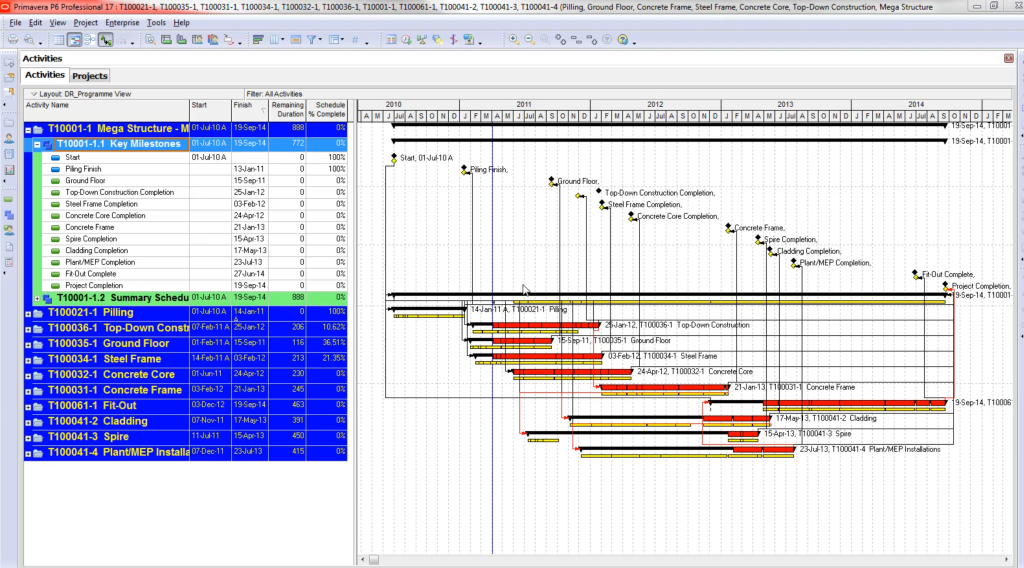
Strengths:
- Complexity and Scale: Designed for large-scale, complex projects often found in construction, engineering, and infrastructure.
- Detailed Scheduling: Offers comprehensive scheduling capabilities with support for multiple projects and resource leveling.
- Risk Management: Includes robust risk management features.
- Resource Management: Advanced resource management and allocation capabilities, useful for large teams and multiple projects.
- Integration: Can integrate with various enterprise software systems (ERP, financial systems).
- Reporting and Analytics: Detailed and customizable reporting and analytics.
Weaknesses:
- Cost: Typically more expensive than Microsoft Project.
- Complexity: Steeper learning curve and can be complex to set up and use.
- User Interface: The user interface is less intuitive and can be outdated compared to more modern tools.
Microsoft Project
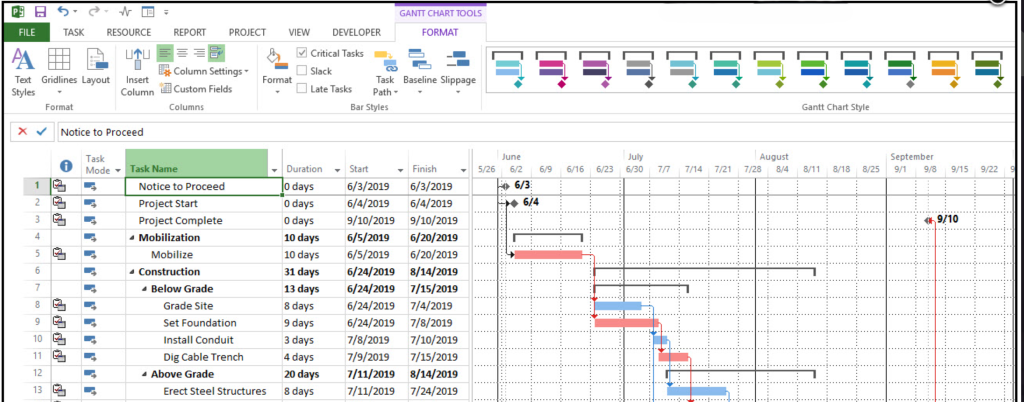
Strengths:
- Usability: More user-friendly with a familiar interface, especially if your organization already uses Microsoft Office products.
- Cost: Generally more affordable than Primavera P6.
- Integration with Microsoft Products: Seamless integration with other Microsoft products like Excel, Outlook, and Teams.
- Versatility: Suitable for a wide range of project sizes and types, from small to medium-sized projects.
- Cloud-Based Option: Microsoft Project Online offers cloud-based capabilities, enhancing collaboration and accessibility.
Weaknesses:
- Complex Projects: May not handle highly complex projects as well as Primavera P6.
- Resource Management: Resource management capabilities are less advanced compared to Primavera P6.
- Customization and Reporting: Limited compared to Primavera P6, though sufficient for many organizations.
Decision Factors
- Project Complexity and Size:
- Primavera P6 is ideal for large, complex projects with extensive resource management needs.
- Microsoft Project is suitable for small to medium-sized projects and organizations looking for ease of use.
- Industry:
- Primavera P6 is preferred in industries like construction, engineering, and large-scale manufacturing.
- Microsoft Project is versatile and used across various industries, especially where integration with Microsoft products is beneficial.
- Budget:
- Primavera P6 typically has a higher upfront cost and requires more investment in training.
- Microsoft Project offers a more cost-effective solution with a lower learning curve.
- Integration Needs:
- Primavera P6 excels in integration with enterprise systems.
- Microsoft Project offers seamless integration within the Microsoft ecosystem.
- User Proficiency:
- Primavera P6 requires users with a higher level of project management expertise.
- Microsoft Project is more accessible to users with varying levels of project management experience.
TakeawAY
- Choose Primavera P6 if your organization handles large, complex projects, particularly in construction or engineering, and requires robust resource management and detailed scheduling capabilities.
- Choose Microsoft Project if your organization needs an affordable, user-friendly solution that integrates well with existing Microsoft products, and if your projects are typically small to medium-sized.
Ultimately, the right tool for your organization will align with your specific project management needs, budget, and existing technological environment. Consider piloting both tools, if possible, to see which one fits best with your workflows and team preferences.